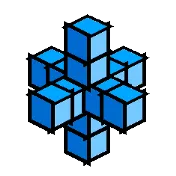Partial Prerendering for Everyone with Cloudflare Workers
Implementing Next.js-style PPR in a normal React SSR app
tl;dr -
- React’s upcoming new
prerender()api detects dynamic i/o, and “freezes” rendering at the closest<Suspense>boundary and save the results for later. - Create a stream that sends this result to the client from a Cloudflare Worker close to a user’s location, and continue the stream with the result from the origin server.
- In your origin server, render your React app with
resumeToPipeableStream().
Next.js has a great feature called “Partial Prerendering” that allows you to prerender the external “shell” of your app, and defer rendering other parts until they are requested by the client. (Vercel refers to as “PPR”. This is not how acronyms work at all, but vercel sure love their TLAs. Would’ve been odd to call it “PP” though.) This article shows you how you can achieve this for any existing server rendered React app, and serve it with a Cloudflare Worker for great performance.
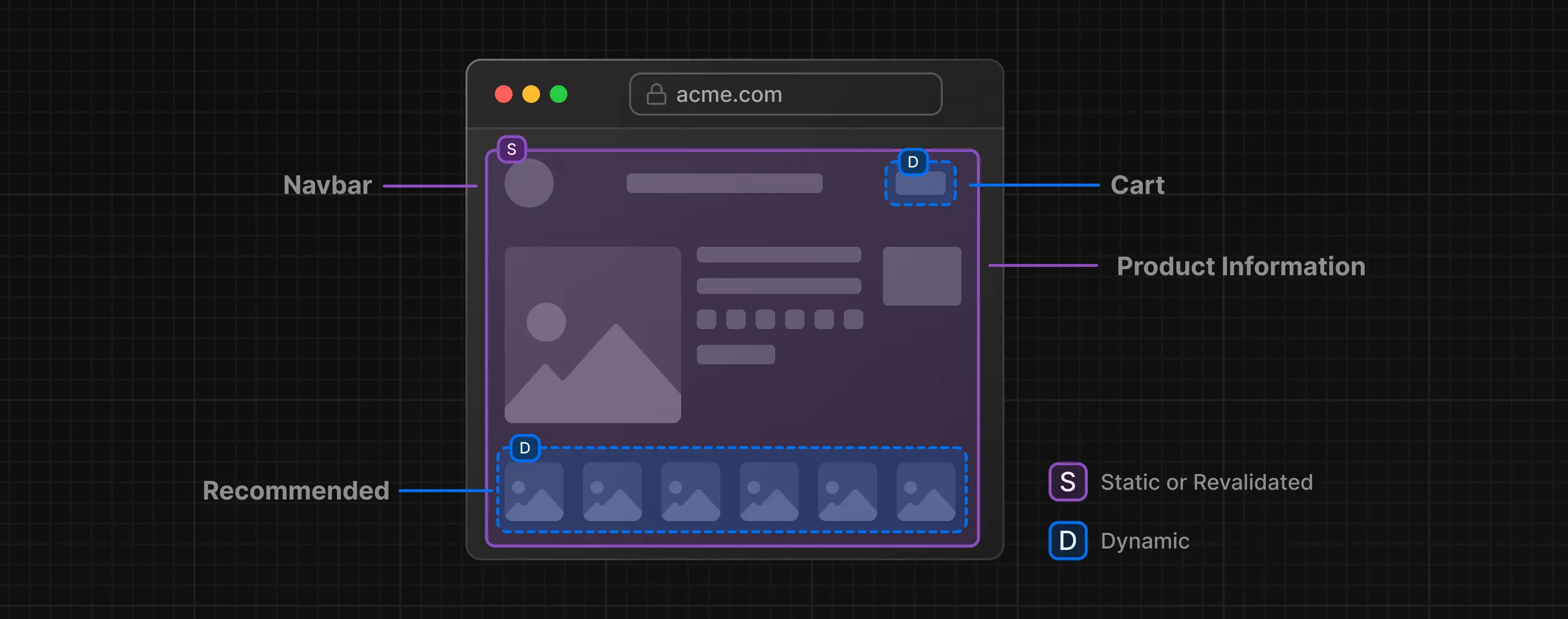
The example app is based on this fantastic example by Guillermo Rauch called “How is this not illegal?” (which itself is based on a tweet by Dan Abramov, lost to the sands of time). It’s a simple app that fetches a random list of pokemon from a database and displays them. With PPR, we first return a skeleton frame, and then IN THE SAME REQUEST, we continue streaming in the rest of the app. The effect is that we get an incredibly fast initial load that something like an edge network provides you, but without sacrificing the performance benefits of rendering your actual app near your data sources.
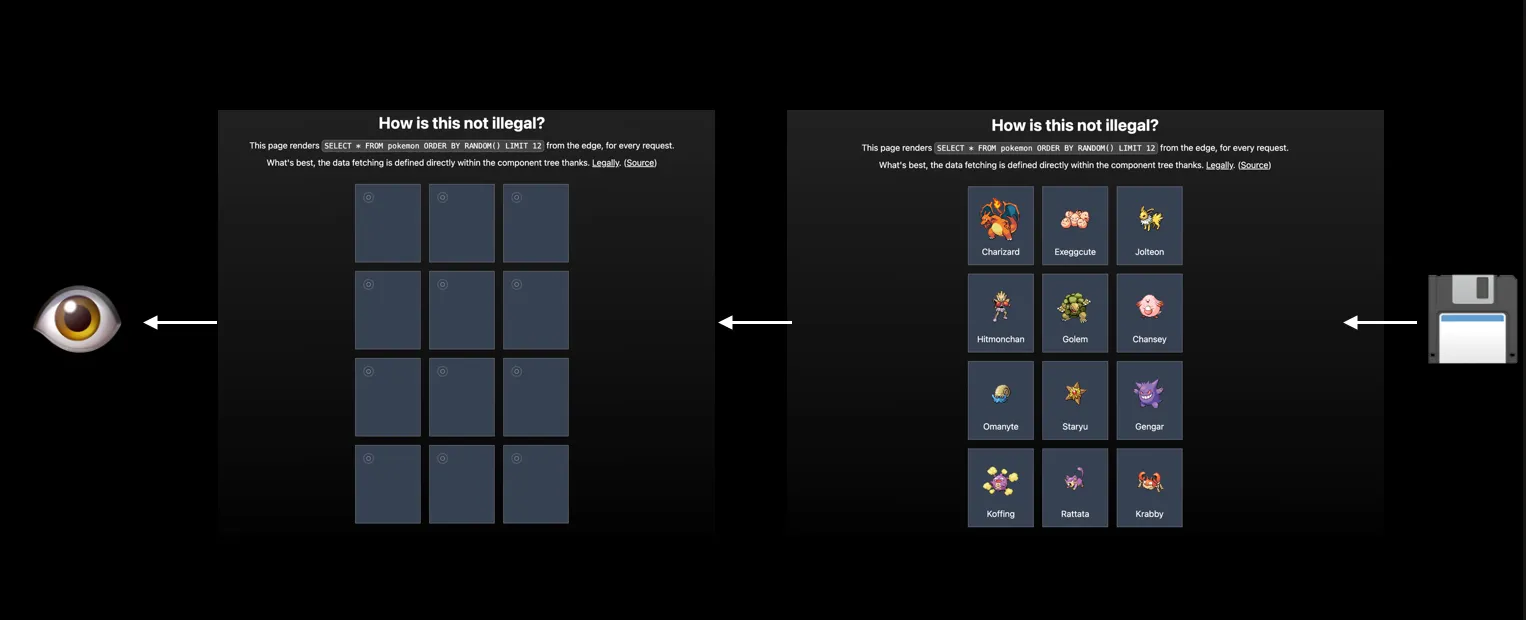
Alright, enough talk. Let’s build something!
For our example, we’re going to rewrite this app with plain React and run it on a Cloudflare Worker. But any React Framework could adopt this technique, and you could run it on any stack/provider. As long as you were already using React’s streaming rendering API renderToReadableStream / renderToPipeableStream to actually render your app, you should be able to rewrite it to take advantage of PPR. We’re going to use Cloudflare’s D1 database for our database, but you could use any database/service here. Despite the original example using React Server Components, you’ll see that PPR doesn’t require you to use RSCs, and you can use PPR with any React framework. Of note, we’re using Cloudflare’s “smart placement” on the application to automatically place the app near the database. And while this stack has 2 Workers (one for serving the shell near the user, and one for serving the app near the data source), in the future Cloudflare will let you write the app as a single Worker, and automatically place the “shell” part near the user and the “app” part near the data source (I think so! I’m speculating here).
Here are pointers to some key bits of code:
- In a script, we call the
prerender()step that runs on the React app. When usingprerender(), any dynamic i/o (like a setTimeout) signals to React that we’ve reached the boundary of IO that we’re not able to do during the initial render, and that we’d like to “freeze” the rendering step at the closest<Suspense>boundary, and continue later with a “resume” step. This generates the html that we’re going to use as the “frame”, and some metadata/state for the app to use later when “resuming” the rendering. We save those bits to disk for later. (That said, you may want to do this dynamically in the app at runtime and store these bits in a cache, and maybe revalidate them occasionally). - We create a stream in the Worker that flushes out the prerendered html, as well as piping the rest of the app from the “origin” server. This Worker runs incredibly close to the user, so the initial load performance is great, comparable to speeds that a CDN would give you. (We also use the Cloudflare CDN for serving actual static assets like the front end js and css bundles)
- We use
resumeToPipeableStream()in the origin server/worker to “resume” the rendering of the app, starting from the metadata/state we saved in the prerender step.
That’s pretty much it. I like this strategy because you don’t need to rewrite you application in major ways, and could implement this on top of any existing React framework or stack. (It does require some work on the framework side to support this, but I’m sure that’s doable!) Importantly, it lets you leverage the so called “edge” or “CDN” to provide a great user experience, without sacrificing the performance benefits of having your data sources close to your app. Finally, it’s kinda crazy that 11 years after React launched, we’re still getting this kind of innovation in how we can make the web faster, that you can incrementally adopt to your existing app. Thanks React Team!